# QField Plugins workshop ### FOSS4G 2024 - Belém, Brasil <img src="assets/qfield_logo.png" style="width:150px"> --- ## Who we are --v-- <!-- .slide: data-background="./assets/opengis.jpg"--> --v-- ## Who you are <img src="assets/foss4g_logo_white.png" style="width:365px"> --v-- ## AGENDA 1. Why plugins for QField? 2. Types of QField plugins 3. Intro to QML 🧑💻 4. Developing QField plugins 🧑💻 5. Plugin demo: OSRM routing 6. Recreating the Weather Forecast plugin! 🧑💻 7. Plugin showcase 8. Resources ----------- <small>🧑💻: Practice!</small> --- ## Why plugins for QField? --- ## TYPES OF QFIELD PLUGINS PROJECT PLUGINS | APPLICATION PLUGINS ----------------|-------------------- Shared alongside QField project | Shared via URL (ZIP file) Single plugin | Multiple plugins Installation not required | Required installation Lasts project session | Lasts QField session --- ## INTRO TO QML 🧑💻 + <span style="color:#b2e07e;font-weight:bold">Q</span>t <span style="color:#b2e07e;font-weight:bold">M</span>odeling <span style="color:#b2e07e;font-weight:bold">L</span>anguage, declarative, design-oriented --v-- ## INTRO TO QML 🧑💻 + <span style="color:#b2e07e;font-weight:bold">Q</span>t <span style="color:#b2e07e;font-weight:bold">M</span>odeling <span style="color:#b2e07e;font-weight:bold">L</span>anguage, declarative, design-oriented + **Elements (aka types)** --v-- ### \.\./Elements (aka types) ```Item, Rectangle, Text, TextInput, MouseArea, Dialog, ...``` ---- ``` qml Text { ... } ``` --v-- ### \.\./Elements (aka types) ```Item, Rectangle, Text, TextInput, MouseArea, Dialog, ...``` ---- ``` qml Rectangle { ... Text { ... } } ``` --v-- ### \.\./Elements (aka types) ```Item, Rectangle, Text, TextInput, MouseArea, Dialog, ...``` ---- ``` qml Item { ... Text { ... } } ``` --v-- ## INTRO TO QML 🧑💻 + <span style="color:#b2e07e;font-weight:bold">Q</span>t <span style="color:#b2e07e;font-weight:bold">M</span>odeling <span style="color:#b2e07e;font-weight:bold">L</span>anguage, declarative, design-oriented + Elements (aka types) + **Attributes: Properties, Signals, Handlers and Methods** --v-- ### \.\./Attributes: Properties, Signals, Handlers and Methods <span style="font-size:0.85em;"> ``` qml Rectangle { ... MouseArea { id: myArea ... } } ``` </span> --v-- ### \.\./Attributes: Properties, Signals, Handlers and Methods <span style="font-size:0.85em;"> ``` qml Rectangle { ... MouseArea { id: myArea color: "green" anchors.fill: parent } } ``` </span> --v-- ### \.\./Attributes: Properties, Signals, Handlers and Methods <span style="font-size:0.85em;"> ``` qml Rectangle { ... MouseArea { id: myArea color: "green" anchors.fill: parent onClicked: ... } } ``` </span> --v-- ### \.\./Attributes: Properties, Signals, Handlers and Methods <span style="font-size:0.85em;"> ``` qml Rectangle { ... MouseArea { id: myArea color: "green" anchors.fill: parent onClicked: ... function myCustomMethod() { ... return ...; } } } ``` </span> --v-- ### \.\./Attributes: Properties, Signals, Handlers and Methods <span style="font-size:0.85em;"> ``` qml Rectangle { ... MouseArea { id: myArea color: "green" anchors.fill: parent // Property binding! onClicked: ... function myCustomMethod() { ... return ...; } } } ``` </span> --v-- ## INTRO TO QML 🧑💻 + <span style="color:#b2e07e;font-weight:bold">Q</span>t <span style="color:#b2e07e;font-weight:bold">M</span>odeling <span style="color:#b2e07e;font-weight:bold">L</span>anguage, declarative, design-oriented + Elements (aka types) + Attributes: Properties, Signals, Handlers and Methods + **QML Resources** --v-- ### \.\./QML Resources <br/> Introduction to Qt/QML, by KDAB: [YouTube Playlist](https://www.youtube.com/watch?v=JxyTkXLbcV4&list=PL6CJYn40gN6hdNC1IGQZfVI707dh9DPRc&index=2) QML Reference: https://doc.qt.io/qt-5/qmlreference.html QML Tutorial: https://doc.qt.io/qt-5/qml-tutorial.html --v-- ## INTRO TO QML 🧑💻 + <span style="color:#b2e07e;font-weight:bold">Q</span>t <span style="color:#b2e07e;font-weight:bold">M</span>odeling <span style="color:#b2e07e;font-weight:bold">L</span>anguage, declarative, design-oriented + Elements (aka types) + Attributes: Properties, Signals, Handlers and Methods + Resources + **Hello world (QML)!** 👋 --v-- ### \.\./Hello world (QML) 👋 ``` qml import QtQuick 2.0 Text { text: "Hello world!" } ``` --v-- ## INTRO TO QML 🧑💻 + <span style="color:#b2e07e;font-weight:bold">Q</span>t <span style="color:#b2e07e;font-weight:bold">M</span>odeling <span style="color:#b2e07e;font-weight:bold">L</span>anguage, declarative, design-oriented + Elements (aka types) + Attributes: Properties, Signals, Handlers and Methods + Resources + Hello world (QML)! 👋 + **Exercise online!** 🧑💻 --v-- ## \.\./Exercise online! 🧑💻 <br/> Go to: https://qmlweb.github.io --- ## Developing QField plugins 🧑💻 + **QField GUI** --v-- ## \.\./QField GUI <span style="font-size:0.8em;"><span style="color:orange">Dashboard</span> | Main menu | Search bar | Plugins toolbar | Positioning | Canvas actions</span> 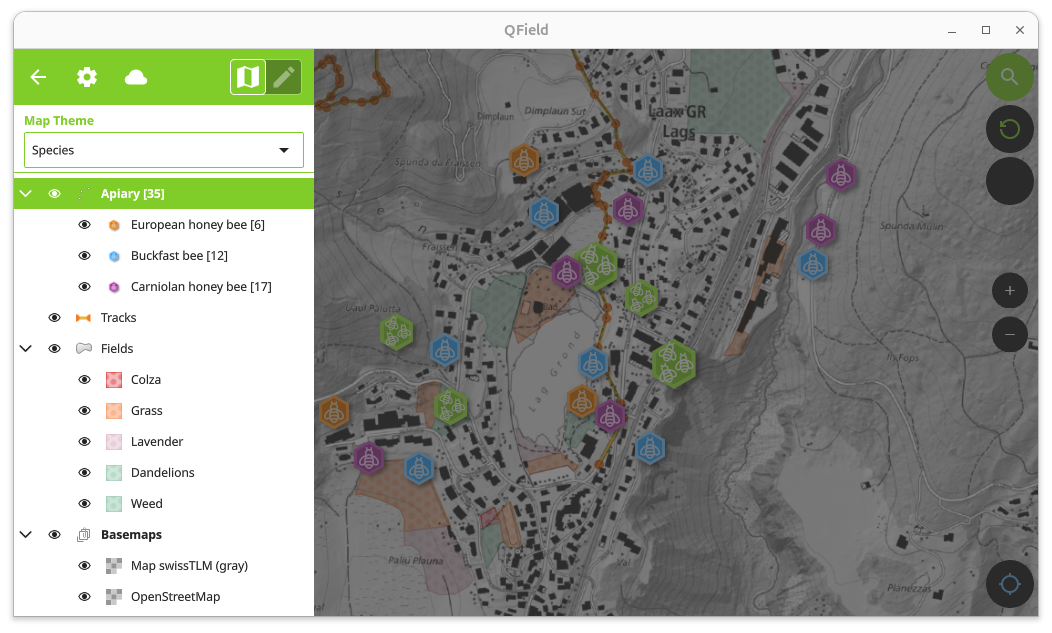 --v-- ## \.\./QField GUI <span style="font-size:0.8em;">Dashboard | <span style="color:orange">Main menu</span> | Search bar | Plugins toolbar | Positioning | Canvas actions</span> 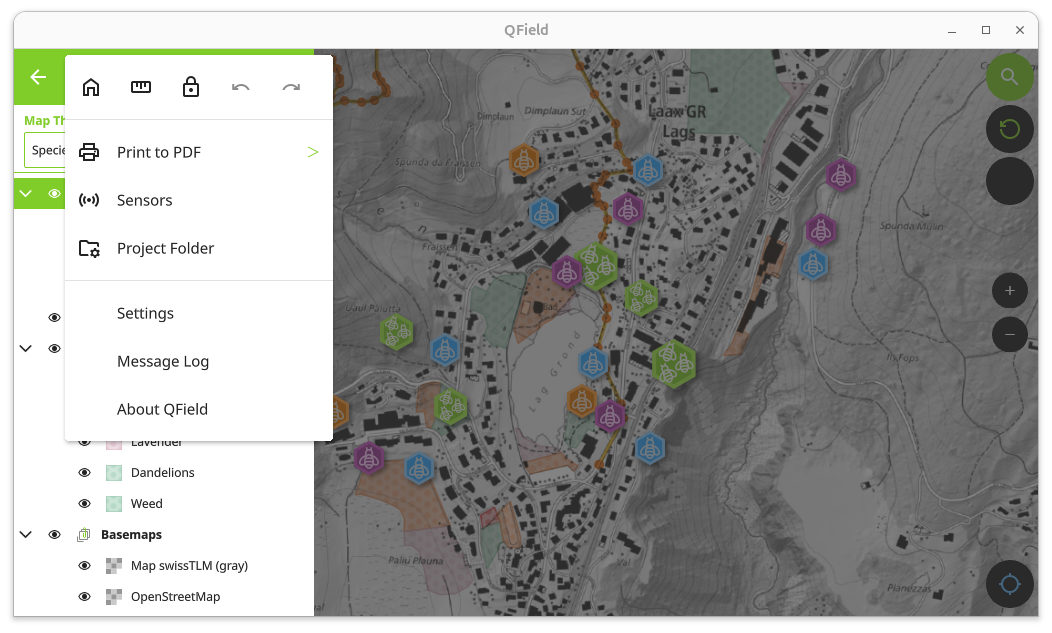 --v-- ## \.\./QField GUI <span style="font-size:0.8em;">Dashboard | Main menu | <span style="color:orange">Search bar</span> | Plugins toolbar | Positioning | Canvas actions</span> 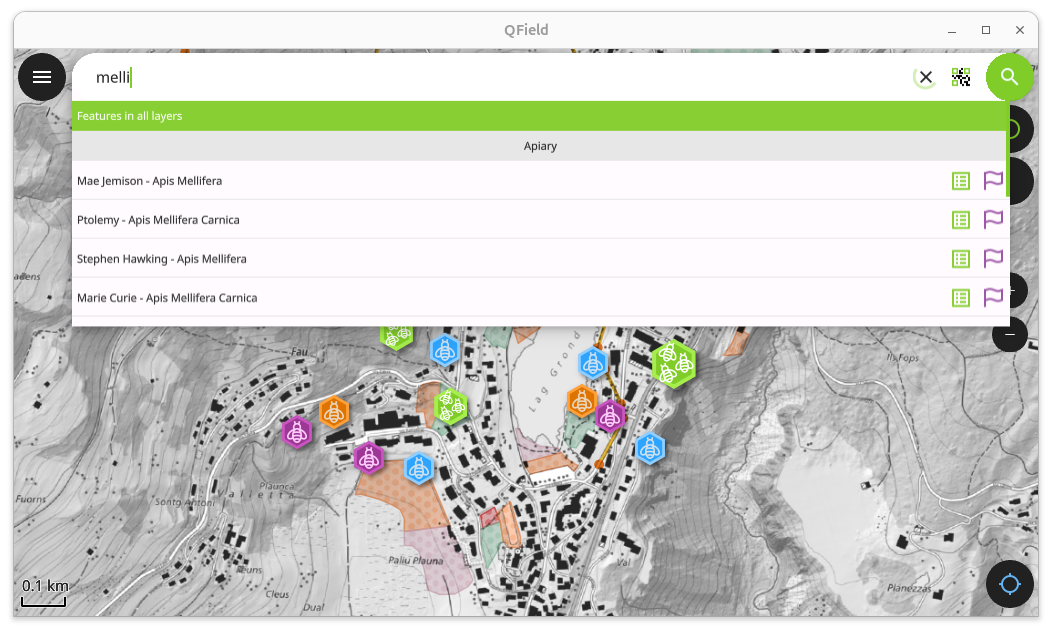 --v-- ## \.\./QField GUI <span style="font-size:0.8em;">Dashboard | Main menu | Search bar | <span style="color:orange">Plugins toolbar</span> | Positioning | Canvas actions</span>  --v-- ## \.\./QField GUI <span style="font-size:0.8em;">Dashboard | Main menu | Search bar | Plugins toolbar | <span style="color:orange">Positioning</span> | Canvas actions</span>  --v-- ## \.\./QField GUI <span style="font-size:0.8em;">Dashboard | Main menu | Search bar | Plugins toolbar | Positioning | <span style="color:orange">Canvas actions</span></span> 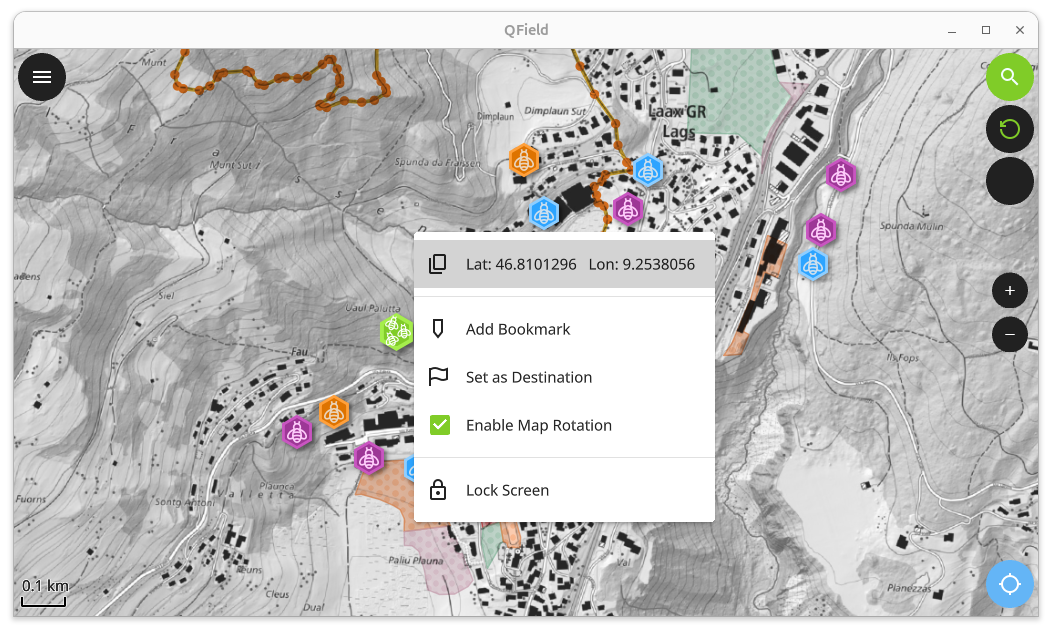 --v-- ## Developing QField plugins 🧑💻 + QField GUI + **QField API** 📗 --v-- ## \.\./QField API 📗 #### <span style="font-size:0.8em;"><span style="color:orange">Root objects</span> | iface | Theme | QField GUI types | Utils</span> -------- ```iface``` ```qgisProject``` ```settings``` ```clipboardManager``` ```...``` -------- <small>_See [qgismobileapp.cpp](https://github.com/opengisch/QField/blob/master/src/core/qgismobileapp.cpp#L574-L591) for details._</small> --v-- ## \.\./QField API 📗 #### <span style="font-size:0.8em;">Root objects | <span style="color:orange">iface</span> | Theme | QField GUI types | Utils</span> -------- ```iface.mainWindow()``` ```iface.mapCanvas()``` ```iface.findItemByObjectName("...")``` ```iface.logMessage("...")``` -------- ```iface.addItemToPluginsToolbar()``` ```iface.addItemToMainMenuActionsToolbar()``` ```iface.addItemToCanvasActionsToolbar()``` -------- <small>_See [appinterface.h](https://github.com/opengisch/QField/blob/master/src/core/appinterface.h) for details._</small> --v-- ## \.\./QField API 📗 #### <span style="font-size:0.8em;">Root objects | iface | <span style="color:orange">Theme</span> | QField GUI types | Utils</span> -------- ``` qml Theme.mainColor // #80cc28 Theme.mainTextColor Theme.mainBackgroundColor Theme.darkGray Theme.defaultFont Theme.getThemeVectorIcon("...") ``` -------- <small>_See [Theme.qml](https://github.com/opengisch/QField/blob/master/src/qml/imports/Theme/Theme.qml) for details._</small> --v-- ## \.\./QField API 📗 #### <span style="font-size:0.8em;">Root objects | iface | Theme | <span style="color:orange">QField GUI types</span> | Utils</span> -------- ```QfButton``` ```QfToolButton``` ```QfTextField``` ```QfSwitch``` ```QfComboBox``` ```...``` -------- <small>_See [src/qml/imports/Theme/*](https://github.com/opengisch/QField/blob/master/src/qml/imports/Theme/Theme.qml) for details._</small> --v-- ## \.\./QField API 📗 #### <span style="font-size:0.8em;">Root objects | iface | Theme | QField GUI types | <span style="color:orange">Utils</span></span> -------- ```LayerUtils``` ```GeometryUtils``` ```FeatureUtils``` ```CoordinateReferenceSystemUtils``` ```SnappingUtils``` ```...``` -------- <small>_See [src/core/utils/*](https://github.com/opengisch/QField/tree/master/src/core/utils) for details._</small> --v-- ## Developing QField plugins 🧑💻 + QField GUI + QField API + **"Hello world"** 👋 <!-- add some vertical space --> ``` qml import QtQuick Item { Component.onCompleted: { iface.mainWindow().displayToast('Hello world!') } } ``` --v-- ## Developing QField plugins 🧑💻 + QField GUI + QField API + "Hello world" + **Debugging** 🐞 ```iface.logMessage("")``` ```mainWindow.displayToast("")``` ```console.log("")``` ? --v-- ## Developing QField plugins 🧑💻 + QField GUI + QField API + "Hello world" + Debugging + **QField template plugin** 🧑💻 https://github.com/opengisch/qfield-template-plugin --- ## OSRM routing plugin demo <center> <img src="assets/osrm_routing_plugin.gif" style="height:700px;"> </center> --- ## Weather Forecast plugin 🧑💻 Let's recreate this plugin! What we need: + Button to fetch a weather forecast and show an info dialog + Our location + API call: + _XmlHttpRequest_ to do an API call and fetch the forecast + Parse the request's response + Set description (and temperature) QML properties --- ## Plugin showcase Snap! 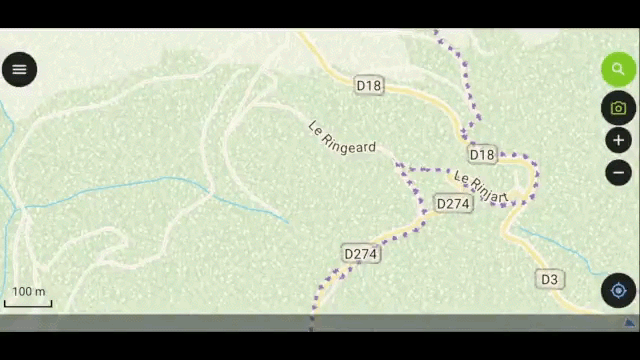 --v-- ## Plugin showcase Nominatim locator plugin https://github.com/opengisch/qfield-nominatim-locator --v-- ## Plugin showcase LiveField plugin <video controls="controls"> <source src="assets/showcase_livefield.mp4" type="video/mp4"> </video> --- ## Resources QML Reference: https://doc.qt.io/qt-5/qmlreference.html Introduction to Qt/QML, by KDAB ([YouTube Playlist](https://www.youtube.com/watch?v=JxyTkXLbcV4&list=PL6CJYn40gN6hdNC1IGQZfVI707dh9DPRc&index=2)) QML online editor: https://qmlweb.github.io QML advanced online editor: https://patrickelectric.work/qmlonline/ QML Tutorial: https://doc.qt.io/qt-5/qml-tutorial.html QField plugins: https://github.com/topics/qfield-plugin Plugin icons: https://fonts.google.com/icons ---  Thanks, and happy coding!