 --- <!-- I might sound like a nerd, but in fact you can get addicted to it. Sometimes ideas appear to model everything in INTERLIS. It's a common thing when you have to do with people using INTERLIS. In fact I thought about to make this presentation (and an abstract and extended version of it) in INTERLIS. --> # What is MODEL BAKER? While INTERLIS is the hard stuff ... ... MODEL BAKER is the beginner drug --- ## A QGIS Project Generator Quickly **creates a QGIS project** from a physical data model. Analyzes the existing structure and configures a QGIS project with all available information. --- ## A QGIS Project Generator optimized for INTERLIS Models defined in INTERLIS provide **additional meta information** like domains, units of attributes or object oriented definitions of tables. This can be used to further optimize the project configuration. <!-- Model Baker can use the meta information to configure layer tree, field widgets with conditions, form layouts, relations and much more.--> --- ## An ili2db controll station ``` java -jar /home/dave/dev/opengisch/QgisModelBaker/QgisModelBaker/libili2db/bin/ili2pg-4.6.1/ili2pg-4.6.1.jar --schemaimport --dbhost localhost --dbport 5432 --dbusr postgres --dbpwd ****** --dbdatabase bakery --dbschema adsfdsaf2 --setupPgExt --coalesceCatalogueRef --createEnumTabs --createNumChecks --createUnique --createFk --createFkIdx --coalesceMultiSurface --coalesceMultiLine --coalesceMultiPoint --coalesceArray --beautifyEnumDispName --createGeomIdx --createMetaInfo --expandMultilingual --createTypeConstraint --createEnumTabsWithId --createTidCol --importTid --smart2Inheritance --strokeArcs --defaultSrsCode 2056 --models Wildruhezonen_LV95_V2_1 ``` <!-- It provides the user only the needed settings to pass parameters to the ili2db. Creates the commando for ili2db. --> --- ## And it's a library Can be used as a framework. Like [Asistente LADM-COL](https://github.com/SwissTierrasColombia/Asistente-LADM-COL), created for the [Colombian implementation of the Land Administration Domain Model (LADM)](https://www.proadmintierra.info/) does it. <!-- Model Baker can be used as a framework for other projects. The plugin [Asistente LADM-COL](https://github.com/SwissTierrasColombia/Asistente-LADM-COL), created for the [Colombian implementation of the Land Administration Domain Model (LADM)](https://www.proadmintierra.info/), uses the Model Baker as a library to implement as much of the specific solution as possible as QGIS core functionality. --> --- ## Check it out now <!-- - super_simple_buildings to GPKG - Wildruhezonen_V2_1.ili, wrz_bundesmodell.xtf, Wildruhezonen_Catalogues_V2_1.xml to Postgres - show with Repo Wildruhezonen_LV95_V2_1 as well receiving the catalgue from repo to Postgres - show with usabilityhub - show with only having the xtf as source - Import everything - Show validation and export --> --v-- The smart Workflow Wizard guides you through the required use cases. 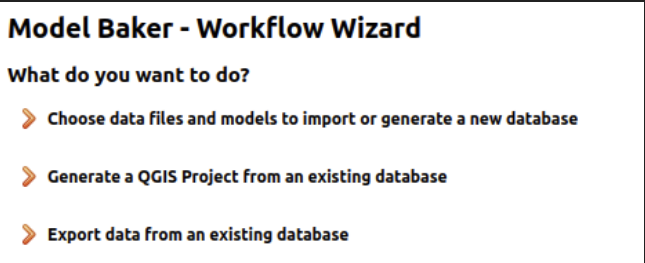 --v-- Easypeasy drag'n'drop of the files to be imported. 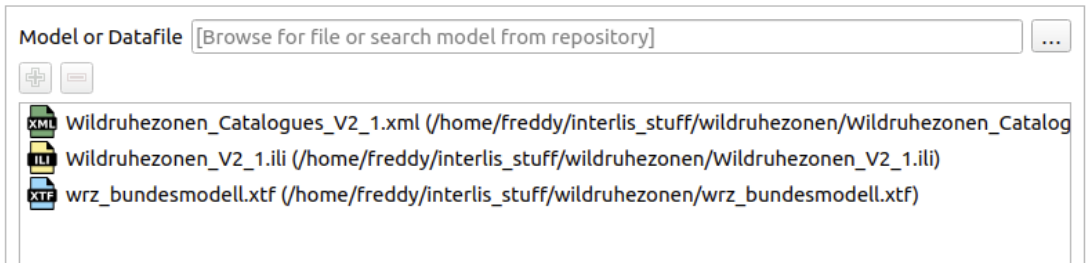 --v-- Already imported models are recognized. As well as models required by the transfer files. 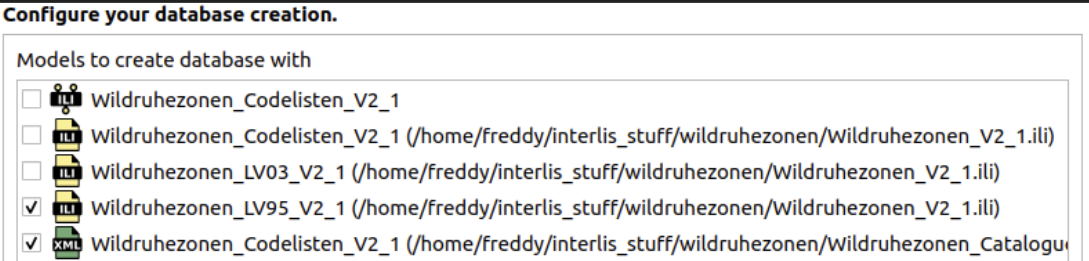 --v-- Users keep the complete control over the ili2db commands. 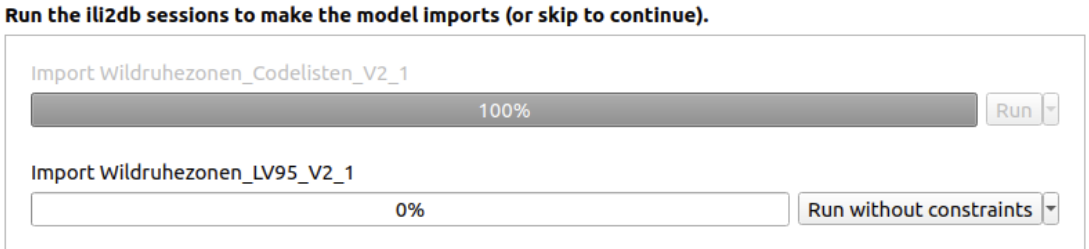 --- ## What is the UsabILIty Hub? Receive meta data like ***ili2db settings***, ***layer styles*** and ***orders*** etc. automatically over the web. Just as we can receive INTERLIS models via an ilimodels.xml using http://models.interlis.ch, we can receive meta information via an ilidata.xml from UsabILItyHub https://usabilityhub.opengis.ch. See the [Model Baker Documentation](https://opengisch.github.io/QgisModelBaker/background_info/usabilityhub/modelbaker_integration/) and https://usabilityhub.opengis.ch --v-- ### Metaconfiguration and Toppings Settings for tools are configured in a metaconfiguration file, as well as links to topping files that contain information about QGIS project. ***Thus, this additional information usually consists of a metaconfiguration and any number of toppings.*** --v-- ### Workflow in Model Baker 1. User imports the models 2. Cross-repository search for metaconfiguration files 3. Reading configurations and links from the selected metaconfiguration file 4. Cross-repository search of catalogs and topping files (based on metaconfiguration file) 5. Reading the information from the topping files and generating the project --v-- 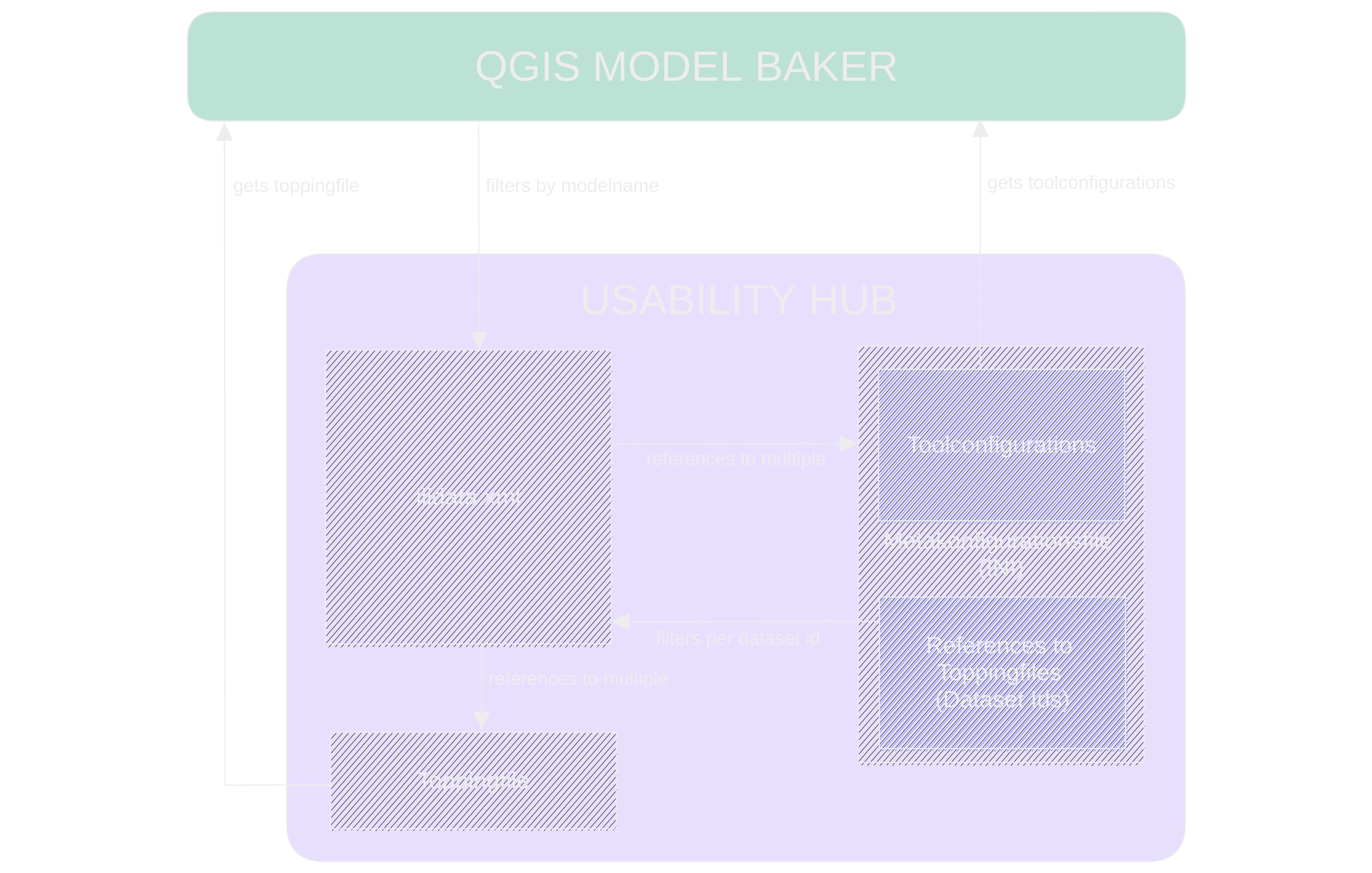 --- ## Datasets and Baskets **Datasets** are sets of a specific spatial or thematic domain, independent of the model. The data of a dataset can be managed, validated and exported independently from the other data. **Baskets** are mostly the combination of dataset and topic. See the [Model Baker Documentation](https://opengisch.github.io/QgisModelBaker/background_info/basket_handling/) --v-- Model Baker offers the possibility to create new datasets and update existing datasets. 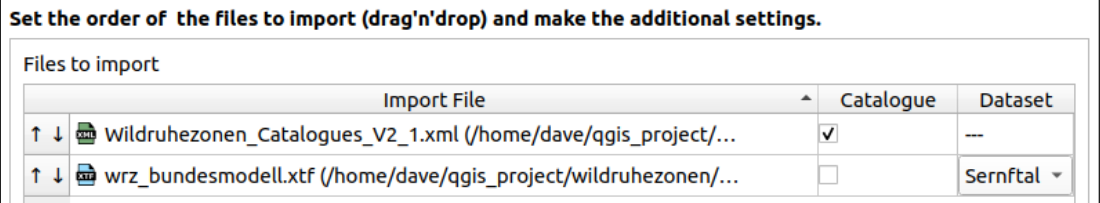 --v-- When entering data, you can choose between the available datasets. 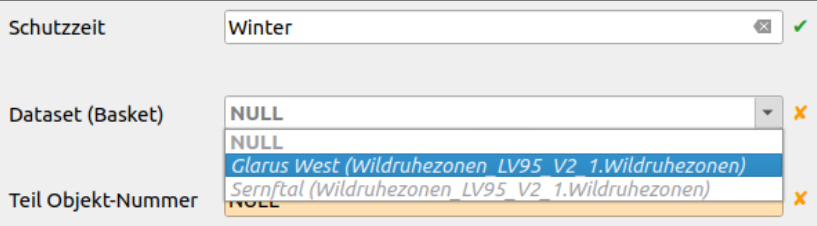 --v-- To stay efficient here, you can set the default value in the Dataset Selector. 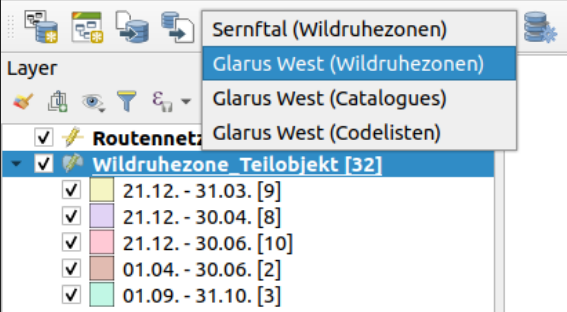 --v-- Individual datasets (or even baskets) can now be validated and exported. 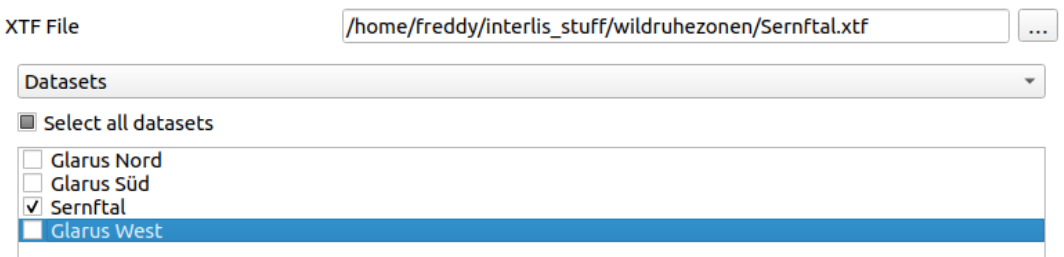 --- ## Validator Easy validation of the physical data against the relevant INTERLIS model in a QGIS panel (no export needed). 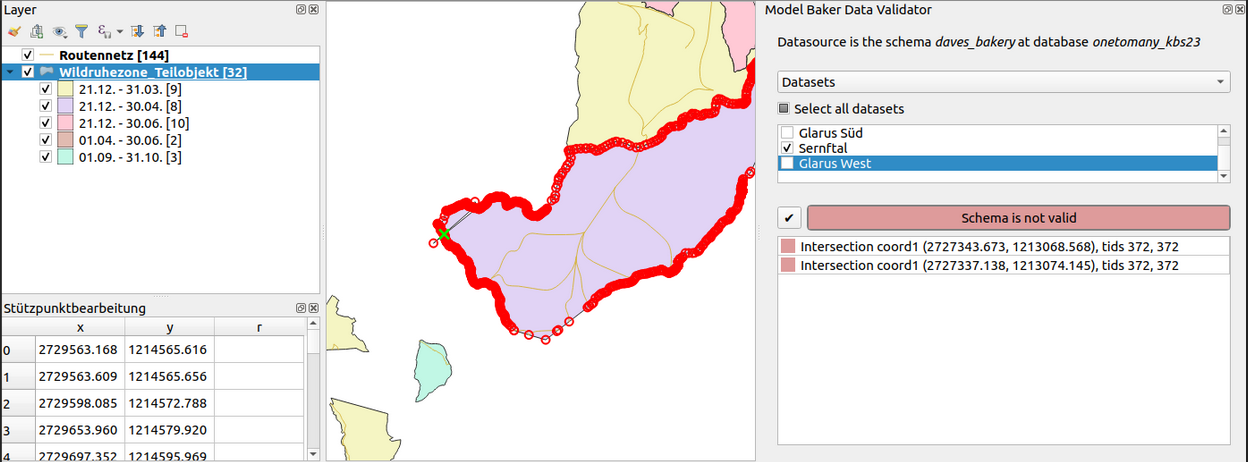 --v-- The database connection parameters are output from the currently selected level. In case of multiple database sources used, it is possible to switch between validation results when switching levels. There are a number of ways to limit the validation.